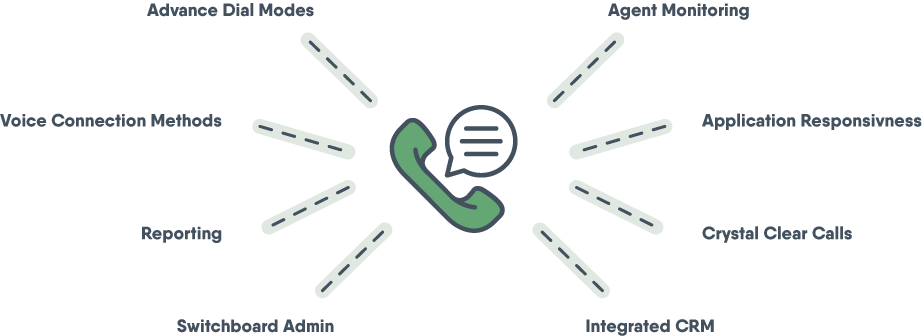Request your test drive today
Improve your calling results by 400% or more!
Pick the plan that suits you
All plans, unless otherwise stated, are month to month with no long-term contract. Additional discounts are available for contracted services upon request.
Single User Trial
$50
1 WEEK- A non-dialing DEMO account
Unlimited Plan
$149
PER MONTH PER AGENT- US / CANADA calling
Unlimited Plan
$139
PER MONTH PER AGENT- 3 or more agents
Usage Based
$59
PER MONTH PER AGENT+
1¢
CALLS PER MINUTE- Available for 5+ agent accounts
No Limits (Dedicated Server)
$799
PER MONTH+
$0.01
CALLS PER MINUTE- Up to 70 agents
Support
$30
PER HOUR- Beyond complementary 30-minute setup session
Custom Plan
Predictive Dialing Features